I love working in terminal and editing with (Neo)vim. Though I have been using vim since my college days, for past two years I am using it as my full-time editor.
I remember vividly when I first switched to vim at work. It was a horrible experience for the first week which made me flood my vimrc file with plugins to make it work. I have definitely moved past that phase and learned to grok vi since then.
Even now sometimes I tend to miss many nicer features of a full blown IDE, like better language support, familiar clipboard management and inbuilt terminal support. Thanks to the developers of Neovim, vim users can use the full potential of terminal without quitting or stopping the editor
Last week I came across a plugin named vim-termfloat which uses Neovim’s floating window and I realized that I have been(subconsciously) wanting this feature for a really long time. This plugin lets me open my terminal, restart my server, close the terminal and get back to my editor with a few keystrokes.
" Float baby float
Plugin 'voldikss/vim-floaterm'
I have also remapped my <leader>t to toggle the floating terminal.
noremap <leader>t :FloatermToggle<CR>i
noremap! <leader>t <Esc>:FloatermToggle<CR>i
tnoremap <leader>t <C-\><C-n>:FloatermToggle<CR>
I have resized the terminal window and set the transparency to zero.
let g:floaterm_width = 100
let g:floaterm_winblend = 0
Time for some action then! Let’s quickly run a python script without bothering to leave the window.
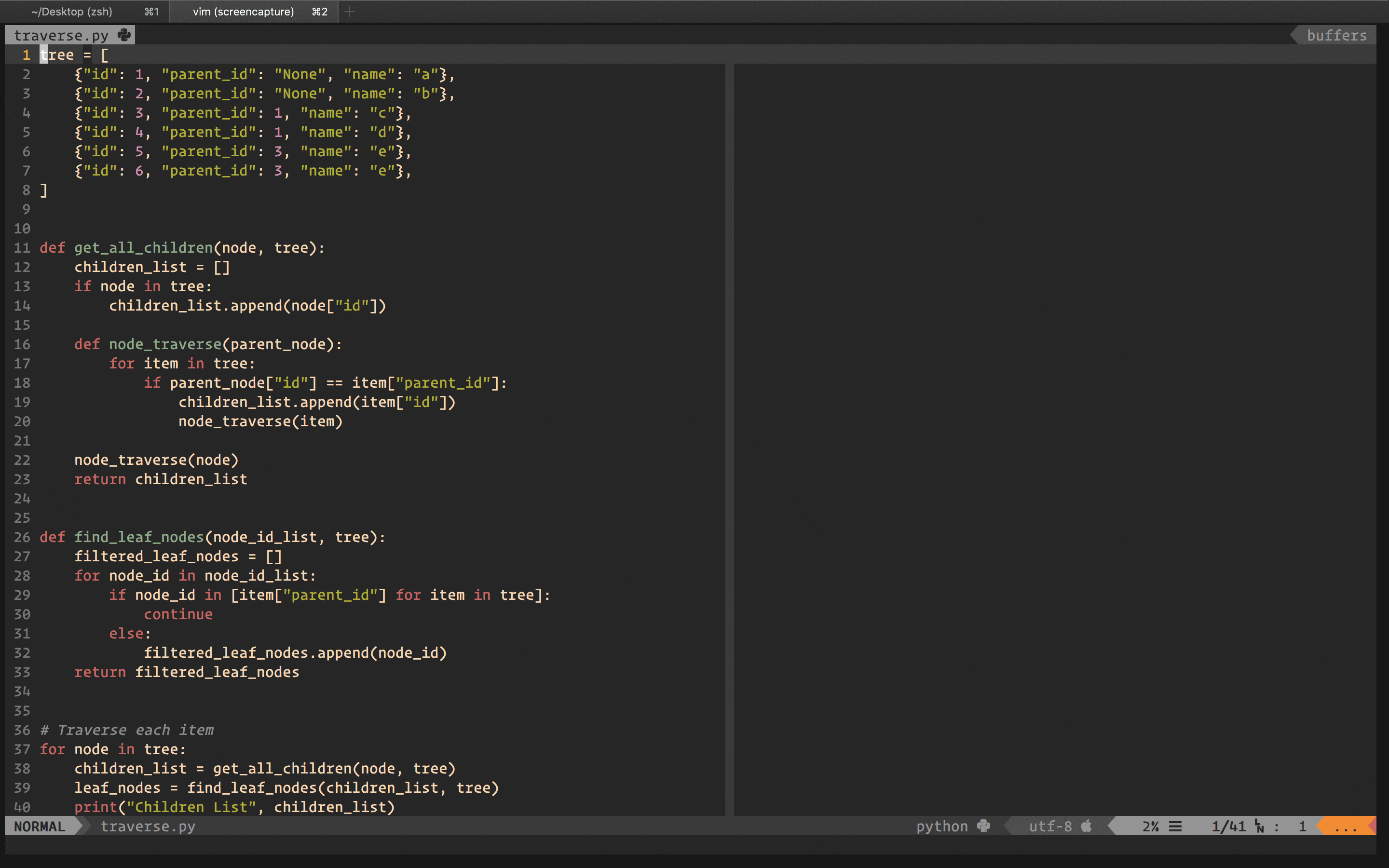
The following example shows how I ran gatsby while writing this blog post.
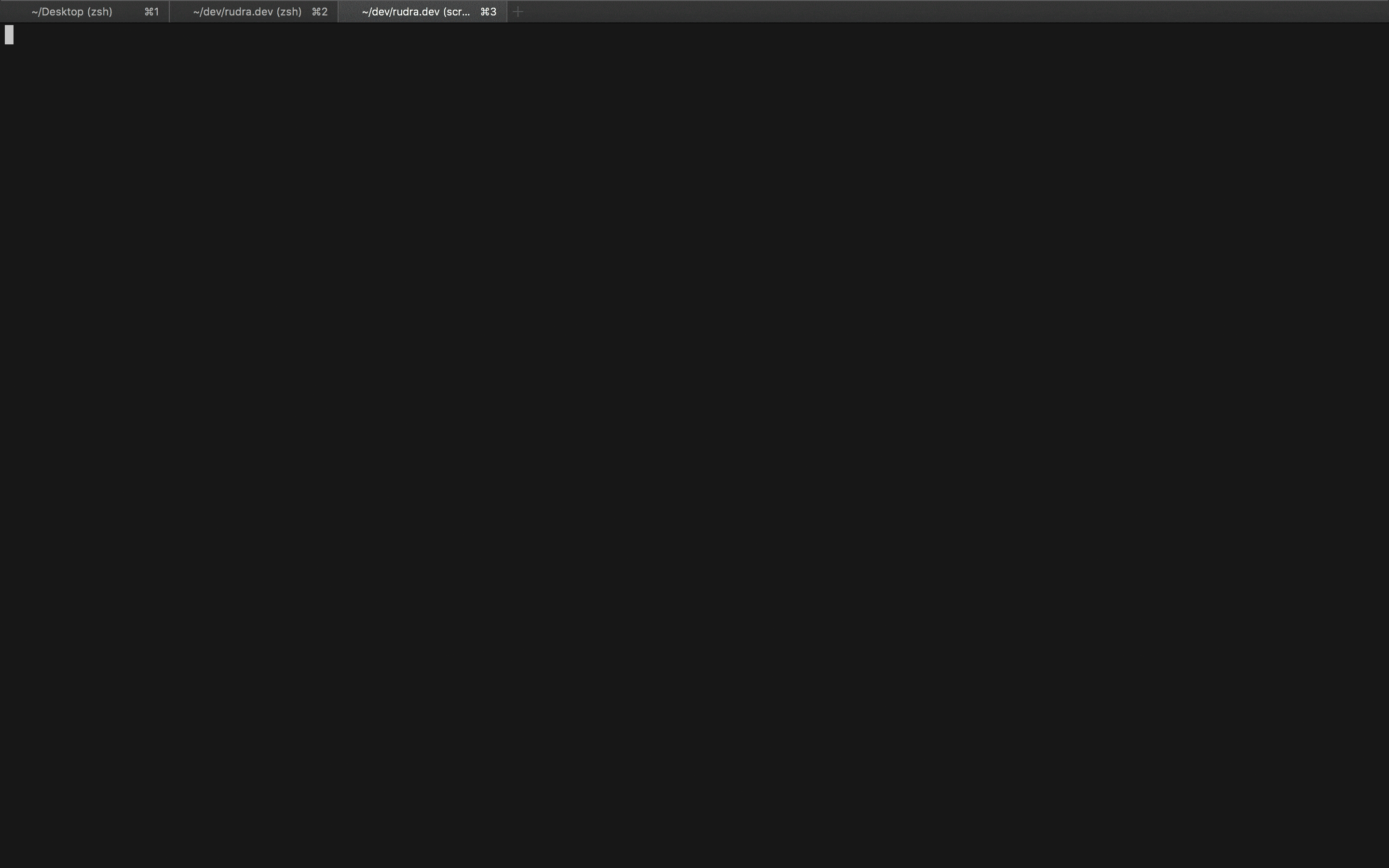
Yeah of course I can still use the in built terminal of neovim in a different pane or window, but this plugin really makes it easy.
Anyways I did a lot of research on effectively creating these gif files. Well that’s for another post.
Adios!